Allison Sheridan: NosillaCast Mac Podcast http://podfeet.com @podfeet
Bart Busschots: International Mac Podcast http://impodcast.tv @bbusschots
Jeff Gamet (with bells on): The Mac Observer http://macobserver.com @jgamet
Don McAllister: ScreenCastsOnline http://screencastsonline.com @donmcallister
Ken Ray, man of mystery: Mac OS Ken http://macosken.com @macosken
The iPad that shall not be named
- Screen resolution
- 2048×1536 – 3.14MP – 264 ppi
- 4G
- Which carrier to select?
Size (wifi dimensions)
- Chart comparing iPad 1,2,3
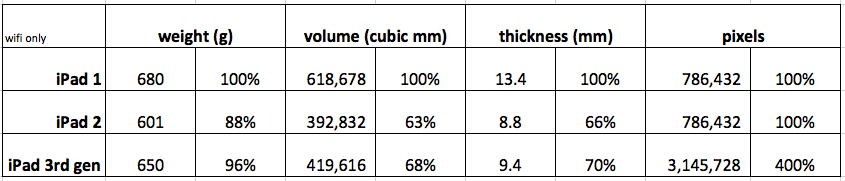
- .37 in thick vs. .34 for the iPad 2 (9.4mm vs. 8.8mm)
- 1.44 lbs vs. 1.33 lbs for the iPad 2 (652g vs. 601g)
- still thinner & lighter than iPad 1
- bigger battery presumably? 10 hr battery is on wifi, not 4G
- Has iFixit taken it apart yet?
- back camera improvement 0.7MP –> 5MP
- front camera no change (.3MP/VGA)
- video stabilization
- Dual-core A5X
- Quad Core graphics
- Does this matter beyond gamers?
- not Siri
- 720p to AppleTV gen 2 and 3 – not 1080p like new AppleTV
iOS 5.1
- 20MB download limit upped to 50MB
- Delete one photo from Photostream – but doesn’t really delete the photo in photostream
- New backgrounds
- Swipe up for Camera is AWESOME – will save my dying home button 🙂
- Japanese Siri
AppleTV gen 3
- $99
- Airplay video streaming at 1080p
- Airplay mirroring at 720p (https://skitch.com/nosillacat/8egk3/airplay-mirroring)
- new interface – will it come to gen 2’s? – yes
- Movies in iCloud
- Ken’s take on Apple TV and apps (macobserver.com)
iPhoto on iOS
- Universal app
- The loss-less editor with brushes is surprisingly Aperture like
- No ability to calibrate screen – so not useful for pros or serious photographers/videographers You can’t even use it to proof stuff without calibration
- To normal users it’s a very cool and useful app
iWork on iOS
- Don will tell us what’s new?
- What’s new? Not a lot – bigger graphics?
Picks
- Allison – FlyGrip (flygrip.com)
- Bart – Rubbernet (itunes.apple.com/ie/app/rubbernet
(Rubbernet US Store: itunes.apple.com/us/app/rubbernet) - Jeff – iPhoto for iOS (itunes.apple.com/us/app/iphoto
- Don – AirWings for iOS (itunes.apple.com/us/app/air-wings)
- Ken – New Apple TV (because i am unoriginal) (apple.com/appletv)
Podcast: Play in new window | Download
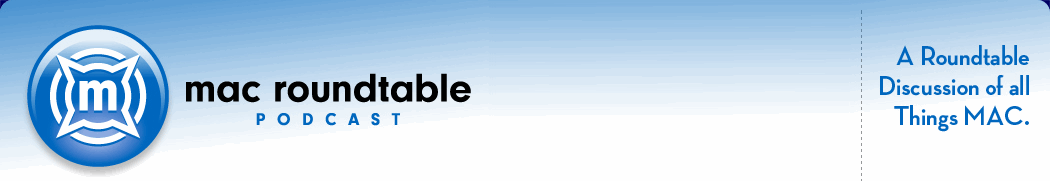


Here is the lowdown on Photostream (which i LOVE, btw) I have tested this and it all works.
When deleting photos on your iOS device…
* any photos taken BEFORE you upgraded to iOS 5.1 will be deleted on the DEVICE ONLY.
* any photos taken AFTER you upgraded to iOS 5.1 will be deleted EVERYWHERE (all iOS devices running iOS 5.1, AS WELL AS all Macs running the latest version of iPhoto or Aperture(*) – even if they have already been “downloaded” by iPhoto/Aperture)
* if your Macs are NOT running the latest iPhoto/Aperture(*), then I believe any deletions you do elsewhere will NOT be reflected on said Mac
(*)AN update to iPhoto came out recently (version 9.2.2); however no Aperture update that I am aware of has come out. Presumably Apple is working on one that will also work with Photo Stream deletions like the new iPhoto update does.
Comment by Donald Burr — March 10, 2012 @ 6:39 pm
Also the “slide to open the camera” is a way to prevent the camera from accidentally launching if the phone gets poked (which has been known to happen). (in other words, they did it that way for the exact same reason that they did “slide to unlock” the way they did. 🙂 )
Comment by Donald Burr — March 10, 2012 @ 6:53 pm
Update: Aperture 3.2.3 just came out today, which adds the ability to delete photos from Photo Stream as well.
Comment by Donald Burr — March 13, 2012 @ 4:45 pm
thanks for the update Donald – I came over just to put that in, but not as eloquently.
Comment by Allison — March 13, 2012 @ 10:45 pm