Allison Sheridan NosillaCast @podfeet
Katie Floyd Mac Power Users, katiefloyd.me @katiefloyd
John F. Braun Mac Geek Gab, @johnfbraun
Bart Busschots bartb.ie, International Mac Podcast, @bbusschots
Steve Stanger The Mac Attack, @tmasteve
Thank you to Chuck for the great coverage at Mac World of the Mac Roundtable. See it at the Mac Roundtable Episode #78 or at Mac Voices #1013
Surge Protectors and UPS
- Stay away from the $5 – $10 dollar power strips. They only offer basic protection.
- You can get better protection for $15 to $25 (or more). These strip will have better ratings and some special features, jacks for your phone line, cable line, even Ethernet.
- Example: Digicom power station 2520 joule surge protector 8 outlet Black $26 at Amazon
- People think UPS’s will keep them going throughout the power outtage!
- On consumer level UPS on average you get 7 – 8 minutes, more on larger units. Most connect to computer equip via USB and can shut down computer at a specific interval .
- Voltage surges and spikes – Times when the voltage on the line is greater than it should be
- Voltage sags – Times when the voltage on the line is less than it should be
- Total power failure – Times when a line goes down or a fuse blows somewhere on the grid or in the building
iPhone chargers
A plethora of options have sprung up – perhaps there’s a big problem to be solved here? If you’re at a show or an all day event, you can’t actually USE your iPhone all day without one of these devices. Tweeting is probably the root cause…or searching for wifi…or searching for 3G if you’re in San Francisco!
- FastMac iV and iV plus fastmac.com
- Mophie Juice Pack mophie.com
- Ecosol Powerstick from powerstick.com
- XPAL Power XP2000 xpalpower.com
- RichardSolo 1800 richardsolo.com
- NuPower Charge and Sync+ newertech.com
- GearPower (gearjuice)- Mobile Pocket Power Portable Battery for Mobile Devices iogear.com
Wireless
Wi-Fire hfield.com extends wireless range if you have a localized outage and need to “borrow” someone else’s wifi. Up to 1000 feet range.
Drop in Apple quality on software
- John’s issues with iWeb
- Not Apple, but Flash Plugin in Safari (Unexpectedly Quit…I now expect it regularly)
- Aperture 3 abomination
- Allison’s issues with iTunes (spinning pizza wheel on starting videos, stuttering on videos, doesn’t remember external monitor is gone)
- Look at all the errors and calls to debugger in the Console, I’m surprised the system doesn’t crash immediately
Picks:
- Bart – iPhone Game Optia at iTunes – puzzle game where you have mirrors and other optical devices to try get a laser to blow up targets. LOADS of levels and builds up very slowly so you pick up a lot skill without noticing.
- John – Google Analytics Automator Action – echoone.com
- Steve – Dropbox dropbox.com
- Katie – Cnet Tech Tracker cnet.com/techtracker/
- Allison – Logitech Portable Lapdesk N315 with a mousepad pullout tray target.com (don’t pay over $30 for it!)
Podcast: Play in new window | Download
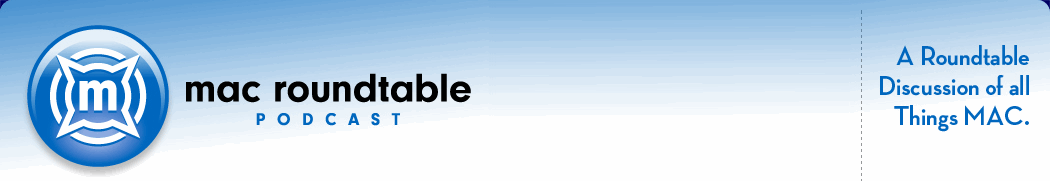


Social comments and analytics for this post…
This post was mentioned on Twitter by tmasteve: New Mac Roundtable posted. Featuring: @podfeet, @katiefloyd, @johnfbraun, @bbusschots and me. http://bit.ly/cYx3zX…
Trackback by uberVU - social comments — February 28, 2010 @ 6:24 pm
Awesome episode! This is the external iPhone battery that I use. Its 2600 mAh and can charge the iPhone from bottom to top twice. Its pocket size and works well. http://www.richardsolo.com/dexim_products.html
Comment by Evan Montgomery — March 1, 2010 @ 2:19 am
Allison mentioned have problems watching video in iTunes and I am noticing the same thing!! I am watching a podcast in HD and the video would stop, then I would get the spinning beach ball, then the play would skip ahead. Anyone else experiencing this?
Comment by Jason — March 6, 2010 @ 10:20 am
This was a hard episode to listen to. You guys should know about all this UPS stuff. Allison, aren’t you an engineer?! Poor Steve, felt bad for him.
Comment by ted — March 9, 2010 @ 1:22 pm
I am listening to this episode and hearing about lots of Mac issues–all being blamed on Apple. I wonder if all of you have forgotten about basic troubleshooting? Safari issues are most often related to Flash. As for iTunes, have you tried making a test account and then tried doing the thing that is causing crashes?
Have you done an archive and install? As for Aperture, far too many people are having NO problems. I have worked with several clients and the archive and install has fixed their issues.
Apple is an easy target, but good computer maintenance is key when you are having problens.
Comment by Pat Fauquet — March 10, 2010 @ 8:41 pm
I have not listened to this podcast yet, but read the notes. I purchased an APC battery back-up for my MacPro last year. I use Back-to,my-Mac and wanted the assurance it would always be up.
Right away I would have notifications pop up on my screen saying the battery was working indicating a power outage. In fact this happens several times a month. When I came home from a vacation last month, I had 4 of these on my screen.
Interesting thing is that when these happen, the rest of the house does not experience a power outage. My wife’s iMac does not shut down, the lights do not flicker.
I think the APC unit is picking up small “brown outs” or spikes that probably occur often in a community. These small variations in power probably hurt the chips in the computer and eventually shorten its life; and the life of an ordinary surge protector.
I feel that buying a good battery back up is one of the best purchases you can do for the health of your computer.
Comment by Newell Scott — March 13, 2010 @ 11:29 am
Thanks everyone on the roundtable for talking about surge protectors and UPSs. As Steve alluded to, I would highly recommend a UPS for anyone who lives in an old house with bad wiring. My home in Sierra Madre, CA has old wiring in which the major appliances were put on the same circuit as our regular outlets. Flickers happen all the time and these can be very damaging to computer equipment.
I was affected a couple of months ago when a brownout damaged beyond repair our fairly new laser printer. I was using an APC 8-outlet UPS unit and the printer was hooked up a non-battery supported outlet, while the Mac, display, and hard drives were on battery outlets. Everything protected by battery backup made it through unharmed but the printer did not. If I were to do it again, I would have gotten a unit with more battery supported outlets and it would have saved me $200 and whole lot of hassle.
Comment by Philip Soo — March 14, 2010 @ 12:39 am