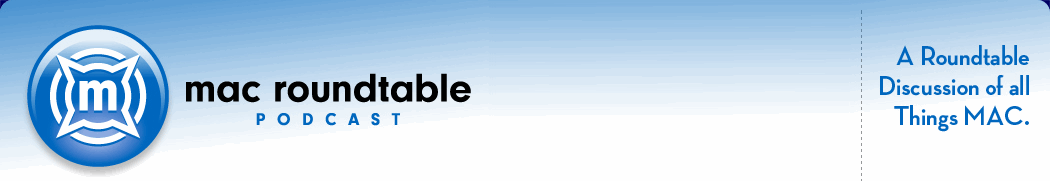John F. Braun
The Mac Observer?s Mac Geek Gab (http://www.macgeekgab.com/)
Monday?s Mac Gadget (http://www.macobserver.com/tmo/features/mondays_mac_gadget/)
Twitter: @johnfbraun
Victor Cajiao
Typical Mac User (http://www.Typicalmacuser.Com)
Twitter: @victorcajiao
Adam Christianson
Maccast (http://www.maccast.com)
Twitter: @maccast
David Sparks
Mac Sparky (http://www.macsparky.com/)
Mac Power Users (http://macpowerusers.com/)
Twitter – @macsparky
Are Solid State Drives worth the upgrade?
Victor got an 8GB RAM upgrade and an OWC 200GB SSD drive for his Macbook Pro 13″ and worked up some upgrade benchmarks. John has also been comparing the SSD options vs. moving from 5400 RPM to 7200 RPM drives. In this episode we dive deep into the pros and cons of each solution. We test the theory that upgrading your RAM is the most cost effective way to get more performance from your Mac. Does going over 4GB still give you the same bang for your buck? Is an SSD worth the investment or can you max your Mac with other options? Listen in to find out.
Links
Victor’s post on upgrading to 8GB of RAM
Snow Leopard Performance (Mac Performance guide)
MCE OptiBay
OWC Mercury Extreme Pro RE SSD
200GB SATA 3.0G/s Solid State Drive
Crucial 8GB 204-PIN PC3-8500 SODIMM DDR3 (4GBx2)
HITACHI Travelstar 7K500 HD20500
Software/Hardware Picks
Victor: Apple iPad Camera connector kit – $29.00 (if you can find one 🙂
Adam: Audioengine W1
John: 3rd Generation Wi-Fire
David: iTeleport (Jaadu VNC)
Jump Desktop
Podcast: Play in new window | Download