Episode 51 was hosted by:
Don McAllister: ScreenCastsOnline
Allison Sheridan: TheNosillaCast
David Sparks: MacSparky
Victor Cajiao: Typical Mac User
As you might expect, the main topic for discussion this week was the launch of the updated MacBook and MacBook Pros, with one of the crew becoming an early adopter (twice over!). Here are links to several of the items we discussed:
Firewire 400/800 options:
Belkin 9-Pin to 6-Pin FireWire 800/400 Cable, 6 feet (this link says $40US but it was $30US at the Apple Store)
Sonnet FireWire 400 to 800 Adapter [FAD-824] ($14.95 direct from Sonnet or pay $12 through Office Depot)
We talked about no firewire on the MacBooks but here’s an option:
OWC FireWire/USB Combo ExpressCard/34 Adapter ($45US through Other World Computing – two FireWire and One USB!)
Mac Software Pics
PGP Whole Disk Encryption 9.9 for Mac OS X – with Basic Maintenance – Perpetual
iPhone Software Pics:
11C Scientific RPN Calculator ($9.99US)
Pano ($2.99US)
WritingPad (free!)
Loan Shark ($4.99US)
PS The backing to Allisons sorry tale was added after we recorded the show – sorry Allison, couldn’t resist!
Podcast: Play in new window | Download
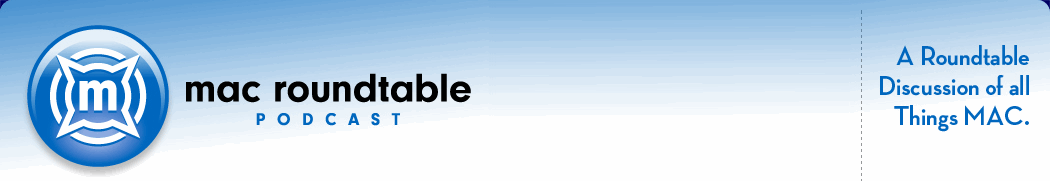


Great show guys, sorry I wasn’t able to be there.
I know you all LOVE The new MacBook Pro but wanted to chime in my disappointment in the MacBook related announcements. No question, everyone on today’s show is a MacBook Pro user, so it’s understandable that you spent most of the time signing the praises of the new MacBook Pro. But I think some further discussion of the new MacBook is warranted.
1) Lack of FireWire is huge for a lot of people. No target disk mode which for one means that the migration assistant has to be done over USB or Ethernet. No connection for many Firewire based cameras which is what most consumers (and my bet is most MacBook owners) still own. No connection to FireWire based hard drives which is undoubtedly the fastest way to transfer large amounts of data.
Granted, there are many consumers who never use FireWire so for a chunk of the MacBook audience this isn’t a big deal at all. Likely it won’t be as big a deal for “switchers” as it will be for folks who have used Macs for a while. But the lack of FireWire is a big deal for many consumers. It’s especially a big deal for college students who do some video editing. My guess is the average college student (or rather their parents) from a financial standpoint is looking to spend in the MacBook range rather than a MacBook Pro.
2) No question the graphics were bumped with this MacBook, but again, for many consumers the GPU isn’t nearly as important as the CPU. My 18 month old top of the line MacBook has the same processor speed as the current low end new MacBook. For someone who doesn’t use GPU intensive tasks (which is most non-gaming consumers) that was a disappointment.
3) While I do like fact that the “old” MacBook rekmains at $999 I’m not sure if I like how this even further splinters the laptop lineup. Times are tough right now for a lot of people and I think Apple will start to see this pinch sooner or later. a low-end $799 MacBook I think would have done quite a bit to boost sales through the sagging economy.
I personally wasn’t thrilled with the offerings. Perhaps this is just Apple’s way of telling me that I need to move on and get with their program (Apple tends to do that a lot.) I’ve always been a “one laptop” person. I do have a Mini as a backup but for the past 8 years I’ve been living off a laptop as my primary computer and I love the experience. Personally, I also love the 13″ form factor and would RATHER have a 13″ display than a 15″ display. I know that a lot of people don’t get this, but I travel with my notebook a fair amount and prefer the portability.
I’m probably not due for another laptop for a year or so and am content to wait this refresh out and see what happens. But I don’t think that I can buy the current MacBook. Which means my next computer purchase will mean sacrificing my preferred screen size and going with a MacBook Pro. Or, sacrificing my “one computer” system and buying a iMac for desktop processing power and keeping a low end MacBook around for work on the road.
Great show guys…and kudos to Don for the excellent editing. LOVED the music behind Allison’s take of woe.
Comment by Katie Floyd — October 20, 2008 @ 2:24 pm
Great show! I just have a quick comment on the FireWire issue like everyone else. I have to take issue with Don McAllister’s statement. Allison Sheridan stated that FireWire was needed because USB 2 wasn’t fast enough to sustain a video transfer and would drop frames, especially 1080 HD video. Don said there’s no problem with AVCHD and USB and he hasn’t experienced any dropped frames. I think that is only the case because generally you see AVCHD being recorded to an onboard hard drive or cards in the camera. Come transfer time it’s just a file like any other file. However HDV camcorders like the Canon HV30 rely on FireWire. You can’t just copy a file over, it needs to be copied literally frame by frame played back from the camcorder in real time. This not only requires FireWire, but the camera itself won’t transfer video through USB that I’m aware of. It should be noted that even though the tape and this sort of transfer is a pain in the butt, HDV and the HV30 aren’t old technologies ready to die tomorrow either. The reason I and others use HDV and the tape is because of better picture quality. This also doesn’t include the bazillion HDV and just regular Mini DV camcorders already in use out there that again, rely on FireWire.
That’s my two cents. Thanks
Comment by Eric Erickson — October 21, 2008 @ 3:23 am
Looks like your really wanted to be on the show last week Katie. Plenty of shouting at the iPod
Thanks for the comment Eric. As I said in the show, I think Apple are just following the camcorder market. If you take out the issues with Firewire and target disk mode (only really appreciated by us Geeks) and with external drives (go into any retail outlet and the consumer is faced with a wall of USB drives) my take on the camcorder issue is this.
If you?re a consumer and you have an existing firewire based camcorder, the chances are you already have a firewire based computer. You?ll need to hang onto that, even for just transferring your footage.
If you?re a consumer without a computer and you?re looking for a new camcorder, the most likely, the new camcorder you buy will be USB enabled. The Appleblog recently published a post ( http://theappleblog.com/2008/10/20/camcorders-and-usb-is-steve-jobs-right/ ) showing that out of the top 20 camcorders sold on Amazon, only 1 was firewire enabled.
If you do want a pro-consumer or pro camcorder that has firewire and need a new computer, chances are you?ll be wanting a MacBook Pro anyway for the extra power so firewire is not an issue.
So I do think Apple is following the trend and keeping the MacBook as a consumer focussed device and not a Pro level device – despite the pricing!
Cheers
Don
Comment by take2 — October 21, 2008 @ 8:55 am
thank you
Comment by sohbet — October 29, 2008 @ 1:39 am
If the MacBook actually _had_ an ExpressCard slot then there would be no reason to grumble. But it doesn’t.
Comment by henrik — October 29, 2008 @ 7:42 pm
I agree with Katie; I was ready to upgrade my MacBook, but the lack of FW was a deal-breaker. People are justified in their disappointment. A lot of money for mainly a cosmetic (and yes, better graphics) upgrade.
As a tech, I use TDM frequently, and also for cloning drives. USB makes this task longer and less dependable. Should any software execute during a clone, like “Little Snitch”, it will almost choke a USB drive. Migration Asst. is not a fast or reliable with the Ethernet option, and WiFi is painfully slow.
I would’ve traded my ethernet port for a FW, since you can get a Ethernet-to-USB dongle, but no such solution exists for FW.
Like Katie, I like the 13″ form factor, and I will be holding onto my white MacBook and waiting to see where Apple goes next.
A real disappointment!
Comment by Alan — November 1, 2008 @ 10:01 pm
Victor, nice to see you back in the saddle, hope you’re doing well! BTW, the cable you were thinking of was the DP to DVI dual-link which is $99.00. (if it wasn’t already mentioned and I missed it)
Comment by Alan — November 1, 2008 @ 10:07 pm
I think that is only the case because generally you see AVCHD being recorded to an onboard hard drive or cards in the camera. Come transfer time it?s just a file like any other file. However HDV camcorders like the Canon HV30 rely on FireWire.
Comment by club penguin — May 25, 2009 @ 1:31 am
Excellent finds!
Comment by Virtual Pets — October 27, 2009 @ 1:21 pm
If need be actual trough will have no cause to complain. But this was not so.
Comment by metin2 yang — November 3, 2009 @ 12:13 am
If you want a pro-consumer or professional camcorder that has firewire and the need for a new team, most likely going to want a MacBook Pro anyway for the extra power for FireWire is not a problem.
Comment by microsoft points — February 28, 2010 @ 4:35 pm