Hosts:
Allison Sheridan of the NosillaCast Podcast hosted at http://podfeet.com, Twitter @podfeet
Katie Floyd of Mac Power Users http://macpowerusers.com Twitter: @maccore
Don McAllister of ScreenCastsOnline – http://www.screencastsonline.com Twitter @donmcallister
John F Braun of the Mac Observer’s Mac Geek Gab Podcast at http://www.macgeekgab.com, Twitter @johnfbraun
Displays
Is it worth Buying an Apple Display?
- Allison is still using a 17″ Apple Studio flat panel and a 22″ Apple Cinema Display (8-9 yrs) and now a 24″ Cinema
- Katie has an old Cinema Display (gray and white) that just won’t die. It’s nearly 10 years old. Thought it was the best monitor ever – till I saw the new LED screen on my MacBook Pro.
- John uses Samsung
- Don uses Dell Monitors (some are rebranded Samsung)
Why doesn’t Apple take ergonomics seriously on the ACD
Handling multiple monitors
AppleCare for Display – http://store.apple.com/us/product/MB590LL/A ($99)
Screensharing-ish Things
Microsoft RDC
Remote Desktop Connection Client for Mac 2
Team Viewer from http://www.teamviewer.com/index.aspx
iChat Screen Sharing
Can do remote with MobileMe “Back to My Mac”
Cisco Webex
HP vs. Canon vs. Epson
All-in-ones? Laser Printers?
Katie uses Canon – MP530 – Printer, scanner, fax – gripe – scanner doesn’t work via Airport
Don uses Canon – MP600 – Scanner is sooooo slooooow
Allison – HP all the way – HP4480
John – HP Deskjet 990Cse & GCC Elite 12/1200 Laser!
Input Devices
Kensington Expert Mouse http://us.kensington.com/html/2200.html
Kensington Orbit® Optical Trackball http://us.kensington.com/html/4771.html
Katie likes the Logitec Mice – Have an MX Laser (older model) now looking at Revolution – http://www.logitech.com/index.cfm/mice_pointers/mice/devices/130&cl=US,EN Works great without any drivers.
Don uses MX Revolution and Nano VX Revolution
Al likes MacAlly and even a crappy little HP mouse!
Picks
Allison – The BT-1 Bluetooth camera from http://www.bt-1.com/ $149
John – Snapz Pro and Hector Cam http://www.ambrosiasw.com/cam/
Katie – MacSpeech Dictate 1.5 http://www.macspeech.com/
Don – Matrox CompressHD – http://www.matrox.com/video/en/products/compresshd/
Closing:
Please make comments on iTunes – in the US store the 2nd to most recent comment says “no longer available for free. This is a great podcast but the guy that does it no longer offers it for free.” Even if you don’t put a FAVORABLE review up there (of course that would be our preference) we’d sure like factual reviews to come up under most recent!
Podcast: Play in new window | Download
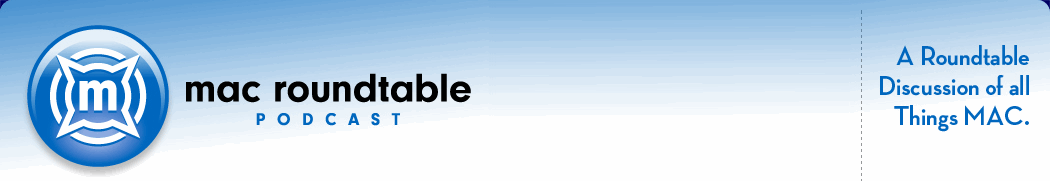


Great podcast (again). Thanks.
Does nobody there remember when Sony brought out a self branded Trinitron monitor for the Mac? Everyone was so excited that they’d get the equivalent of Apple’s legendary RGB monitor for a cheaper price, but the dot pitch wasn’t as fine as the one they made for Apple and Sony’s monitor looked just like every other monitor. Just because monitors are made by the same manufacturer, doesn’t mean they are the same, at all.
Glad to hear the Pro Mouse mentioned. A truly beautiful mouse, with excellent/fast/accurate tracking. If it had a scroll wheel/ball I’d still be using it.
The Wireless Mighty mouse is a very close second, although tracking is too slow, but it has a nice weight and feel.
Which brings us to the Mighty Mouse. Frankly, I can’t see where all the criticism comes from. It’s light, accurate and the scroll ball is brilliant! You only have to keep it clean. Come on people, who can’t manage a barely damp corner of a micro fibre cloth once a week?
As for mouse/arm pain – if you rest your elbow on the desk, you’ll wreck your wrist. The elbow and wrist must float free and ‘hang’ from the shoulder. I rest the heel of my hand on the desk and just move the mouse with my fingers, but it’s a good idea to keep the heel/wrist floating if you’re doing a lot of mouse work.
Same for the keyboard. You can rest the heels of your hands most of the time, but remember to let them float a couple of millimetres as often as you can. Apple’s excellent new flat keyboards make this really easy.
Comment by Grant — August 4, 2009 @ 9:52 pm
My two cents on the display discussion:
I own an iMac (Late 2007) and a Macbook Pro (Late 2008). When I got the iMac, I was stunned because of the screen. A fantastic display! When I got the Macbook Pro, I was stunned even more. Even better!
Right now, I am sitting in the office: PC, a Samsung 24” LCD. It is ok. No comparison to the Apple displays on my iMac or the Macbook Pro. The colors are “flat”, the display is sort of bright, but very dark in comparison to the Apple displays.
I went to dell.com and looked at the DELL displays. There is a “cheap” line, which are indeed a third of the price of a Apple Cinema display, but there are also more expensive ones, which do have almost the same price point like the Apple Cinema displays do have.
It is a matter of quality: the Cinema display has its premium price, but comparable displays have a comparable price point. What I want to say: There is a reason for this price point.
And yes, great podcast! Thank you! I am looking forward to the next Roundtable.
Comment by Christian — August 6, 2009 @ 3:24 am
I want to comment about the Caps Lock key. I use it every day in my work. I draw using CAD software, and the standard for text on the drawings is all caps. It would be a huge pain to hold the shift key the entire time I am typing. Check out a buliding’s blueprints some time. Just wanted to let you know there is a segment of the population that finds that functionality important.
Comment by Andy — August 7, 2009 @ 9:57 am
Andy – so glad there’s now three of us in the entire world who want to caps lock key!
so during the show I called Pat Dengler a liar, and by liar I meant a person succumbing to flights of fantasy when she said she could scan wirelessly. It’s akin to finding the holy grail basically.
Here is my public apology to her for doubting her amazing skill – she made a video to prove she wasn’t lying:
http://www.podfeet.com/wordpress/2009/08/07/pat-dengler-wasnt-lying-about-wireless-scanning/
Comment by Allison Sheridan — August 7, 2009 @ 11:23 pm
Take a look at http://www.showdocument.com – It is a free alternative to webex. It allows you to upload any document and immediately review it together with anyone in real-time.
All the participants in the session see each others’ drawing, highlights, etc.
It is free and requires no installation.
Josh
Comment by web meeting josh — August 31, 2009 @ 7:57 am
I keep hearing you discuss input devices but particularly on this episode and regarding the MX Revolution. I’ve had enough problems with it that I think it’s just too half-baked. Too bad because it has so many good ideas. Problems are:
1. The recharging is poorly thought out or their design/manufacturing is not first-class. The first caddy I got had a bend that prevented the mouse from seating properly to recharge. Logitech sent me a new one. But a year later and the finish on the contacts is visibly wearing off – this time on the mouse itself. I have to jiggle it very carefully to make it charge.
2. The weighted scrollwheel is great – at first. But after a few months, the wheel stopped freewheeling. I went online to read lots of other people with the same complaint. It’s complicated to explain the problem so I won’t bother here but it’s not dirt but a mechanical part that’s poorly designed. I had this same problem myself and called Logitech. After getting through the lengthy phone tree and having them suggest various software fixes (when it was obviously a hardware problem), they finally promised to send me a new mouse; they never did.
3. The Logitech driver doesn’t support multiple users. Call Logitech and they suggest a bunch of things to try (install from the 2nd user, create new user, etc.), none of which work and waste a huge amount of time. Once again, I went online only to find I’m not alone. Why does Logitech give out advice that obviously doesn’t work? Why can’t they make a driver that works? I’d have been happier and would’ve wasted a lot less time if they just told me at the outset that their driver doesn’t support multiple users.
One of your panelists (sorry, forget which) mentioned – several times – that he uses a 3rd party mouse driver but he never explained why he pays for a mouse driver when all the mice come with free drivers. Please just don’t say you like buying drivers. Explain exactly why you buy them. (I appreciate they may be better than the manufacturer’s drivers – please explain why.)
One of your panelists mentioned that he never experimented with the acceleration curve but just used the out-of-the-box default. Please don’t ask such people to give their opinions on input devices! Sheesh.
Another of your panelists was going on about how long the charge lasted on the MX Revolution. He went on and on about it and then said something like “Oh, and my red light is on to indicate it needs recharging. But it charges up in less than an hour….” That’s great to hear someone blithely contradict their previous statement. The reason it makes no sense is because you’re supposed to leave the mouse in the recharging caddy. Even if you forget a few days, it still shouldn’t run down like he was describing. Probably his charging contacts are wearing down like I described earlier! But even in that case, he still should’ve realized something was wrong with what he was saying.
Anyway, I hope point out these flaws or at least stop gushing over the MX Revolution. Great potential but flawed execution.
Comment by Don Libes — September 15, 2009 @ 12:39 am
Leave the caps lock key alone. There are some of us who have serious need for this key, such as preparation of engineering drawings where the use of all caps is the normal style, but still need the occasional non-cap. Granted it might be made slightly smaller or relocated as most people probably have little or no use for it and when using the caps lock it is generally either on or off for fairly long periods of time.
Comment by Tom — October 20, 2009 @ 9:37 pm