This week’s hosts are:
Allison Sheridan NosillaCast Mac Podcast http://podfeet.com @podfeet
Bart Busschots International Mac Podcast http://www.impodcast.tv @bbusschots
Don McAllister ScreenCastsOnline – http://screencastsoonline.com @donmcallister
Adam Christianson, Maccast http://www.maccast.com @maccast
John F. Braun, Mac Geek Gab http://www.macgeekgab.com @johnfbraun
Lion Hits the Virtual Shelves:
The Good:
- The app store download was painless, and you CAN easily move the PKG file around to the various machines in your house, so only have to DL once
- If you know to move it to another drive before you run the installer
- No problem burning bootable DVD
- I don’t think I was charged, I had downloaded the developer’s GM version earlier, is it supposed to be free if you’re a developer?
- Apple have announced a version of USB thumb-drive for those not on Snow Leopard or with bad internets – coming out next month at $69
- Full disk encryption with FileVault2 is an absolute breeze – you can even keep using your Mac while the disk is encrypting itself
- Also, to protect your machine’s drive from being mounted Firmware Password Protection http://support.apple.com/kb/ht1352
- The OS-wide auto-correct is really nicely implemented – a great carry-over from iOS
- On the whole, I think the new ‘natural’ scrolling is a very positive upgrade, it takes us from controlling the scroll bar which controls the page, to just controlling the page we want to read. The iOS-like scroll bounce is a lovely little touch
- Hard to switch between Macs
- If you do want to change it back, System Preferences | Trackpad | Scroll & Zoom | Scroll direction : natural -> UNCHECK
- There is an app to add natural scrolling to Snow Leopard – Scroll Reverser: http://pilotmoon.com/scrollreverser/
- Like the full screen apps a lot – more useful to me than Spaces ever were
- Zoom in window is cool for visually impaired (but I can’t find how to zoom the whole screen)
- Love love love email – threads so clean and crisp, I almost hope I get email from someone on aol!
- Reverted to older layout (Preferences | Layout | Use classic layout -> CHECK) I prefer msgs on top content on bottom, not side by side – me too, so glad they left the classic option
- The iOS-like auto-save is both really cool and really disconcerting – will be confusing for a while as apps are updated, but sould soon become the new normal.
- Saving state when re-opened is nice, you can disable (hold down option to Quit and Discard Windows)
The Bad:
- The total lack of any indication of what does and doesn’t scroll is very annoying – particully on web pages where just parts of a page scroll – don’t need scroll bars, but surely SOME indication is needed!
- Scroll doesn’t work in Help!
- Spaces has really been hobbled for power users – more people will use the feature now, but power users are taking a real step back
- The new monochrome Finder with the most important stuff at the bottom (hard drives) is REALLY annoying <— YES!
- Pitty you can’t do in-place encryption on external drives, has to be done when you format the drive (was linked to a Terminal hack – (http://www.red-sweater.com/blog/1935/lions-whole-disk-encryption)
- Changing definition of three-finger swipe BOO. System Preferences | Trackpad | More Gestures | Swipe Between Pages | Swipe left or right with three fingers, disable Swipe between full-screen apps
- No AirDrop for earlier MBP (http://www.apple.com/macosx/specs.html)
- The mysterious hidden ~/Library folder, hold down “option” in Finder and you’ll see it in Go menu.
- Found some hiccups in Console, due to new Safari model, “sandboxd: ([323]) WebProcess(323) deny file-read-data … /Adobe/AIR/ELS/<file>” edited entries in com.apple.security.plist and they’re gone.
- No “obvious” way to hide the “message” pane in the new mail layout. When I delete a message it jumps to the next one and marks it as read which I may or maynot want. Can switch back to Classic mode which does allow hidding the message pane.
The stuff that makes you go, “huh.”
- There doesn’t appear to be Save-As any more – Save a Version doesn’t appear to do it, had to use Duplicate – and when you save your duplicate it does NOT remember where you were in the file system – REALLY annoying!
- Launchpad – meh. I use search to find apps on iOS, use Alfred on the Mac because I don’t want to have to search around visually
- I think it’ll be great for Windows users used to a Start Menu-like this, and for people who think desktops should be cluttered with icons, they can clutter Lanch Pad instead!
What Died During the Upgrade:
- Existing MacPorts installations are destroyed by the upgrade – RC1 of Lion support released
- TrueCrypt was killed by the update, seemingly because FUSE was killed by the update
- iCal went nuts – entire duplicate calendars popping up, and then not disapearing when they were deleted
- No problems here in iCal – 4 calendars syncing + 5 subscriptions
- There are bugs in some Automator actions – so the automator scripts I rely on every day in work died (the Get Contents of Clipboard action gives currupted output for a start)
- My Desktop changer app DeskLickr is no longer able to change my desktop wallpaper 🙁
- Cleared out all old PowerPC programs (view with System Profiler) beforehand, only item that was identified as incompatible was Default Folder X. More info here http://support.apple.com/kb/ht3258
- Mail.app and add-ons (SpamSieve and Signature Profiler)
- XCode upgrade (now free in app store? – yes) first install resulted in Xcode reporting inconsistent state, ran installer again and all is well.
Misc
- Anyone else reminded heavily of Window7 on some of the OS animations? Nope
- To really get the most out of this OS you need a mutlitouch trackpad – multitouch on the MagicMouse is a disaster – RSI-inducing hell!
- Neat little add-on in /System/Library/CoreServices, Wi-Fi Diagnostics, includes data capture as a pcap file.
- Also found Network Link Conditioner prefpane in Utilities folder, looks to be able to shape bandwidth based on pre-defined or user-defined profile.
Picks:
- Bart: Monopoly for iPad – http://itunes.apple.com/ie/app/monopoly-for-ipad/id405634168?mt=8
- Adam: Zoom H4n Handy Recorder ($299.00 USD): http://www.zoom.co.jp/english/products/h4n/
- Adam (bonus pick): Ticket to Ride ($7.99 USD): http://www.daysofwonder.com/dow-online/en/t2r/ipad/ (http://itunes.apple.com/us/app/ticket-to-ride/id432504470?mt=8)
- John: Team Fortress 2!!!!! FREE http://www.teamfortress.com/ WE MUST PUSH LITTLE CART
- Allison: $8 VidConvert from http://www.reggieashworth.com/vidconvert Really efficient video conversion – amazing compression, especially shrinking .avi files from point and shoots
- Don: Moom from http://manytricks.com/moom/http://manytricks.com/moom/
Podcast: Play in new window | Download
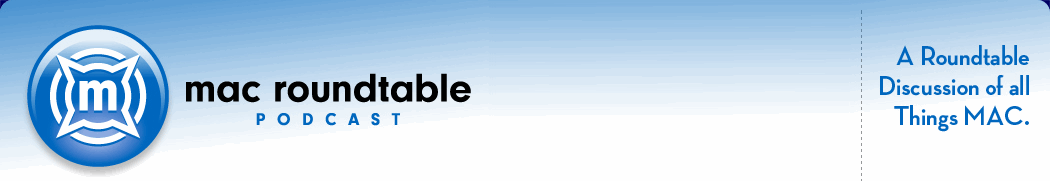


Zooming with trackpad in Lion:
http://screensteps.me/dburr/rad7xd
Comment by Donald Burr — July 25, 2011 @ 6:11 pm
Re the lack of scroll bars within HTML 5 fields that Bart mentioned, that problem also exists on the iPad, so you can’t blame that one on Lion exclusively.
Comment by Donald Burr — July 25, 2011 @ 6:18 pm
One thing I noticed about the new “spaces” – now each “space” can have a different desktop background!!
Re AirDrop – It only supports “push”, in other words, the only way AirDrop works is that YOU have to send (“push”) something to some other guy. Random Other Guy can’t use AirDrop to “pull” files off your machine, it doesn’t support that mode of operation. Also yes, as mentioned, it does ask for permission before attempting to send a file to you (“Person X is sending you File Y, do you want to accept it?”).
Re the animations – I personally like them, they break up the monotony of things, give the eye and brain something to go “ah!” over. Now if the animation took 30 seconds to appear, then I’d take issue with that. But the animations in Lion are pretty quick (thanks to gpu acceleration) so I’m not really bothered by it.
Comment by Donald Burr — July 25, 2011 @ 7:25 pm
My installation was a breeze and all my apps seems to work. It seems like I am the only person that miss front row. I have tried several software to replace front row, but so far I have not found one that is as snappy.
Comment by Magnus — July 27, 2011 @ 7:59 pm
@Magnus,
Check out the Front Row Enabler:
http://www.mac-hatter.com/blog/frontrowenablerforlion
Someone has packaged up the files necessary to run Front Row and made them into an installer you can run on Lion to bring back Front Row support.
Comment by Donald Burr — July 28, 2011 @ 4:04 am
(I originally posted this to episode 102 by mistake-apologies)
Hey gang, love the show, especially this episode. In the TextEdit Help topic “Use document versions” I found the following about the frequency of autosaves:
“When you’re actively editing a document, TextEdit saves a version every hour, but more frequently when you’re making significant changes to the document. TextEdit also saves a version when you open a document, save or duplicate a document, lock or rename a document, or revert to a previous version.”
Also, the same page talks about what is stored:
“TextEdit periodically prunes saved versions so that they’re easier to browse. Hourly versions are kept for 24 hours, and early revisions are available on a daily basis until they’re a month old, when they’re available on a weekly basis. TextEdit deletes all versions when you delete a document.”
I don’t know if that’s an autosave standard or just TextEdit but it’s a clue at least.
Comment by Deverill — July 29, 2011 @ 10:07 pm
Re: Email marking mail read / hiding preview pane.
If you do not want the preview of the mail messages to show just double-click the separator bar between the list of messages and the actual text of a message panes.
Comment by Deverill — July 29, 2011 @ 10:34 pm
I laughed, I cried, I howled. I listen to lots (family says too many) of podcasts but I cannot recall one that kept me so engaged for so long. That all the goods were also bad and all the bads were also awful was so telling because like the hosts, there were things that I really liked overshadowed by an overflow of WTF were they thinking.
Bring back colours in the sidebar. Fix the busticated Time Machine. Get the Drobos working properly again, if they ever actually did. Back to DropCopy, AirDrop is too fiddly to be useful. Let my eSATA and USB3 and video encoder and audio device drivers actually do what they did.
Brilliant work folks. More strife and unrest please, it was such a nice change.
Ross
Comment by Doc Chevalier — August 9, 2011 @ 8:21 am
I have to say that your descriptions of Lion were most depressing and I will not be moving either of our iMacs or my Macbook to it any time soon. I get the feeling that it’s very much a work in progress and all of you seem to be fighting it to get what you want done. I’ll stay with Snow Leopard for now, I think.
Comment by Kate — August 19, 2011 @ 4:24 pm