Allison Sheridan – NosillaCast Mac Podcast podfeet.com @podfeet
Bart Busschots – www.bartb.ie impodcast.com @bbusschots
Don McAllister – www.screencastsonline.com
Katie Floyd – macpowerusers.com @katiefloyd
Chuck Joiner – macvoicesgroup.com @chuckjoiner
John F. Braun – macgeekgab.com @johnfbraun
Siri – apple.com/iphone/features/siri.html
iPhone 4S
Who upgraded who didn’t and why?
Difference in AT&T Upgrade Elligability
Option to move to a different Carrier
- Sprint offering some $125 credit to move (have to ask)
- ETF less than subsidized price
- Concerns about being out of cycle for iPhone 5 next year
Camera
- I’m impressed but some disquiet on Twitter on noise artifacts. Not the sky in the photo at full res: flickr.com/photos/mcallister_family
Battery
- Noticing very poor battery performance – need a few more recharge cycles? (Don)
Siri
iOS 5
General:
- Finding lots of nice tweaks everywhere
- Has really slowed down my original iPad 🙁 – not QUITE as bad as iOS 4 on an iPhone 3G, but typing should NEVER be laggy! (Luckily it’s just for Bart)
Upgrade process – 10.7.2, iOS 5, iCloud, iTunes
- For me, iOS update failed repeatedly, data in Console log ~/Library/Logs/iPhoneUpdater.log ended with “iTunes: Restore error 3200”
- Apple Support article on restore helped some http://support.apple.com/kb/TS1275
- I heard reports that plugging cable directly into device, rather than using dock, helped.
- MacVoices #1190: John Chaffee of BusyMac Discusses the Transition From MobileMe to iCloud for Calendar Syncing macvoices.com/wordpress/macvoices-1190-john-chaffee-of-busymac-discusses-the-transition-from-mobileme-to-icloud-for-calendar-syncing/
iCloud
- Disappointed that the iWork suite wasn’t upgraded to take into account iCloud sync’ing. Expecting a huge release in the coming weeks with new versions of apps plus full iCloud support for Numbers, Pages and Keynote on the Mac
- Took several hours to make move (servers swamped)
- Lost 20,000 archived email messages in the proces
- Apple recovered – then lost again
- questionable support experience
- MailSteward and Time Machine FTW!
- With a few exceptions like Photo Stream, this seems to be all just Mobile Me 2.0, but with loads of features REMOVED!
- I’m afraid to migrate to iCloud since I still have one machine on Snow Leopard.
Reminders
- Location reminders very cool – needs some setup in Contacts list
- Can’t do location based reminders on an iPad or Exchange accounts
- Very basic functionality
- No ability to share reminders (household to do list)
- No start/end times
- Limited categories
- Everything syncs to iCal
iMessage
- So cool! If recipient is capable, input field will say iMessage, otherwise, Text Message.
- Settings | Messages | Receive At shows phone and email messages can be received at, need to use email registered as Apple ID?
- Settings | Messages | Send as SMS will send via SMS if iMessage fails, I had this happen once with person who was iMessage capable
- I have no disabled MMS – this is so great for people who HATE those massive bills.
- Superb for people living in Europe with all those little countries!
Photostream
- Love having photos show up in Aperture
- No ability to selectively choose what syncs
- No ability to remove individual photos from stream
Wireless sync
- Settings | General | iTunes Wi-Fi Sync. Says device must be connected to power, I found I could without power.
- Only automatic sync needs power.
- Problems with Podcasts – deleted off iPhone get re-synced with iTunes
Notifications
Text Tones by person
Maps alternate routes
Split keyboard on iPad
Camera
- Like new AE/AF lock feature, was able to take pic of neon theater sign at night that iOS 4 camera app would fail on.
New Apps – AirPort Utility, Trailers, Find Friends (requires iCloud), Cards
iCloud charging us $40 this year?
Picks
John – Rubbernet €30 macobserver.com/tmo/article/rubbernet_shows_whos_hogging_your_bandwidth/
Al – Jettison $2 – eject external drives & put Mac to sleep. credit to Allister Jenks of Sitting Duck Podcast for the find: Jettison : in the Mac App Store
Katie – MailSteward $20 : itunes.apple.com/us/app/mailstewardapp
Bart – iMapMyRide 1.59 Euro: itunes.apple.com (also a free version)
Chuck – AppleTV amzn.to/nHCtAW
Don McAllister: Box.net – 50GB Free storage for iOS 5 users – themacscreencastguy.squarespace.com
Podcast: Play in new window | Download
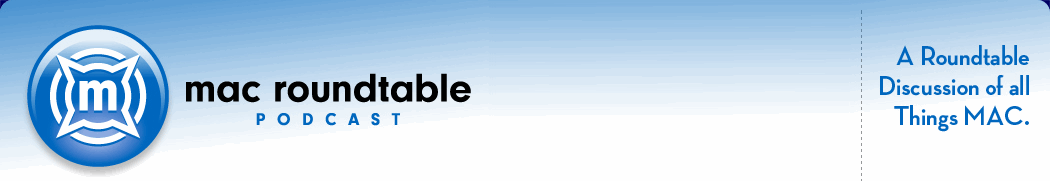


I have not yet moved to iCloud and Snow Leopard but I was concerned to hear that iCloud does not yet sync iWork documents.
Looking around on the web I found this article in cnet UK that says doc syncing is already supported but it has to be turned on in settings.
http://reviews.cnet.co.uk/mobile-phones/how-to-sync-iwork-with-icloud-50004968/
I don’t know if I am correcting you guys or cnet but for what it’s worth.
Enjoyed the show,
John
Comment by John Dawson — October 17, 2011 @ 10:46 am
I had a similar problem with the loss if massive amounts of email (got mine back from “Time Machine”). Apparently, in a subtly applied update to Mail.app somewhere during the iCloud or Lion update one of my email management rules “went rogue.” It was set up to take all messages Older than two weeks old and from Newegg and delete them. Somewhere in the update the and was either lost or replaced with or. Alternately, the rule may have always been miswritten and the update finally started applying it. Anyway all mail older than two weeks went into the bit bucket and off the IMAP server. Check those rules!
Comment by Christopher Hunter — November 18, 2011 @ 9:43 am