Allison Sheridan NosillaCast Mac Podcast podfeet.com @podfeet
Katie Floyd Mac Power Users: macpowerusers.com katiefloyd.me @katiefloyd
Bart Busschots – bartb.ie International Mac Podcast: impodcast.com @bbusschots
Tim Verpoorten surfbits@gmail.com @surfbits http://www.surfbits.com
John F. Braun macgeekgab.com @johnfbraun @macgeekgab
Mountain Lion
- Who’s Upgraded & Who Hasn’t?
- Bart – I played dangerously and just upgraded all my machines – I’ve not yet noticed any problems (I did do two full backups before playing dangerously though)
- Tim – My Mac Pro cannot be updated to ML without a firmware hack (jabbawok.net/?p=47), but I have an updated video card that can handle it, 16 gigs of ram, and an SSD drive. Should Apple allow users to install ML on a Mac if the user feels they can run it?
- John – I upgraded on my MBP Early 2008 running Lion, all seems well
- TIP…WHen installing, you can view installation log, save to disk, good to stay amused or diagnose install issues
- Katie – yep running beta for weeks
- Allison – Wirecast Studio won’t be ready till mid-August so my primary MBP can’t go yet, so I used my spare MacBook for the upgrade
- Mountain Lion Supported Models: apple.com/osx/specs
- Disappointments
- Angry about Airplay limitations – nothing pre mid-2011? (Allison)
- My friend Kevin got a hand me down mac from his son. bought new RAM last week, installed Snow Leopard at the Apple Store on Monday so he could go to Lion on Tuesday…and Lion was gone. what the heck does he do? (Allison)
- First app I tried to install I had to get rid of Gatekeeper (Desktop Presenter from Telestream.net)
- Apps that are already on your Mac when you up-grade get grand-fathered in to Gatekeeper – this probably why I’ve not hit any snags
- Apple said in the keynote that you could make exceptions – but I can’t find out how on the intertubes, and all my un-signed apps are grandfathered in.
- Workaround – right click -> Open
- Don’t like VIP implementation – isn’t just new messages
- 802.11g Airport Express no longer works
- Snapz Pro doesn’t quite work, Ambrosia yet again has an app that doesn’t quite work under new OS (coming soon though: ambrosiasw.com/support/faqs/products/snapz-pro-x)
- None of my VM software (VMWare, VirtualBox) works, will need to upgrade, what did they change to kill all the VM software? It’s not a matter of ‘Killing’ – you can’t expect something so low-level to just work on a whole new OS without so much as an app update! BTW – the latest version of VirtualBox works fine according to roaringapps.com.
- Odd screen color bug after upgrade, had to go to Displays | Scaled then manually choose resolution to fix. In other news, there’s now a “Best for built-in display” option. Big Brother is going ot make all the decisions for us now, eh? Or – they are making things easy for human beings?
- Crashplan was disabled, had to select and reinstall JVM, seems to be working again.
- No way to choose how long to snooze calendar alerts – some things I want to be reminded of in 5 mins, some in a day – why was this feature removed?
Favorite Features
- Love Safari 6
- Cool “Ask websites not to track me” and “prevent search engines from providing suggestions” privacy options
- Web site and search entry field are the same, BLOW MY MIND
- Safari 6 killed the “Activity” section so you can’t use that as a workaround to download videos
- Privacy – can tell sites not to track me
- You have to love the built-in security features. Gatekeeper + FileVault2 really gives a lot of protection.
- Yeah what’s with warnings around accessing contact list, what are apps (so far I’ve had WeatherBug, DashBoard and SpamSieve request access) trying to do?
- I like the privacy controlls around the Addressbook APIs
- I think we are not seeing it’s full potential yet, but the Twitter & Flickr integration and the sharing panes are going to become really useful as more and more apps start to use these APIs
- Simiarly – I think Notification Centre has great potential, but ATM, most of my apps are still writting to Growl.
- New version of mail, why? Disabled my mail plug-ins, again (is there official support for mail plugins? Or are these hacks? Hacks will break, that’s the nature of hacking!)
The Future of the Mac App Store
- Great article from Marco Arment: marco.org/2012/07/26/mac-app-store-future and followup: marco.org/2012/07/26/not-just-geeks (what’s great about it? No facts, no figures, no great insights that I can see)
- Mass exodus since Sandboxing <– no stats on what “mass” means, how do we know this is true? I have a total of 1 apps that left (TextExpander) out of 50 – I don’t buy this OTT “mass exodus” scare mongering
- App Store use to be my “go to place” for Apps – but can we “trust it” with so many good apps being pulled. Makes me reconsider purchasing from the App Store
- I can see how this is a problem for power apps that need to poke around in non-standard things that are not covered by the current set of sandbox entitlements – but for simple apps, I just don’t see the danger. Solitaire isn’t going anywhere 🙂
- TextExpander have proven that having an app you bought leave the app store does not have to be a bad thing for users. The upgrade from V3 of TE from the App to V4 outside the App Store was painless. I was really impressed at how smooth the process was. If Smile can do it, so can other devs
- Still lack of Trials/Paid Upgrades – Likely Apple has just decided they don’t want to do this.
- I just don’t get this. You can’t try apps before you buy, and if you choose badly based on just screenshots and reviews your only recourse is to open a support ticket and hope Apple are in a good mood. This is bad for users, and for Apple. Total waste of time and effort all round!
- I noticed that now if you go to Software Update… in the Apple menu, it goes to the App Store!
Picks:
- Allison: AirParrot from airparrot.com gives non Mountain Lion (or pre-2011 macs) Airplay. $10 for one license, $30 for a family pack of 5.
- Tim: Olympics iOS apps:
- Reuters Photo app: reuters.com/london-olympics-2012/
- NBC Oympics Apps: nbcolympics.com/
- John : Colloquy – Mac IRC Client colloquy.info & mibbit.com for embedded IRC browser plugin
- Bart: Carbon Copy Cloner – new version has been updated for Mountain Lion, and had transitioned from donationware to paid software. Those who donated get the new version free, and it is at 25% off ($29.96) for everyone until 12 August (full price $39.95). bombich.com/ccc_features.html
- Katie – Tweetbot for Mac (public alpha) – tapbots.com/tweetbot_mac/
- Steve Sheridan – Web Video Downloader for Firefox v6.8 now that Safari Activity trick is gone web-video-downloader.com
Podcast: Play in new window | Download
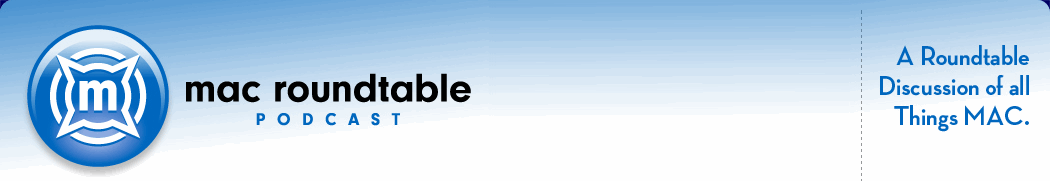


In all fairness, it has often been the case that certain API’s change wildly even up to the GM/release candidate builds. And once those go out that doesn’t give people very much time to check things over. (e.g. the GM build of Mountain Lion a little less than 2 weeks ago) For smaller developers this just isn’t enough time. But for larger developers like Telestream (which has products for both Mac and Windows btw), that means they have absolutely no excuse why they shouldn’t have been able to come out with a right and proper upgrade by now — or at the very very least, make sure they’re signed. (ANd developers have known about the “you must sign your apps” thing for MONTHS now!)
Bart’s point about the video hardware being different sounds plausible. While I use AirParrot and love it, I find that sometimes the video quality is somewhat jerky, whereas when I play video through my iPad 3 over AirPlay, the video seems a lot smoother.
The guy whose son couldn’t upgrade his computer to Lion should definitely call AppleCare. It is true that Lion has disappeared from the app store for new purchasers; however people who purchased Lion can still download it (I checked and I can still download both Lion and Lion Server). That means that Lion is still “in the system” so to speak, which means that Apple could probably issue the guy a redemption code to allow him to download it. (It actually makes sense for them to disable Lion for new purchasers; people would find it and say “Wait, what’s this Lion thing, and what’s this other Mountain Lion thing?!”
I actually like the way VIP is implemented. I usually want to see everything from my VIPs (I have very few people in my VIPs list, mostly my boss and coworkers – I work in a small team so this may not be as well suited to people who work in larger organizations). And when I’m looking for something specific from them, I can use the search box to search just the VIPs mailbox for whatever I’m looking for. If you want to have a more filtered mailbox from your VIPs, Smart Mailboxes have a rule criteria for people who are in your VIP list. Just create a smart mailbox with the criteria “Sender is VIP” plus any other filtering criteria you want (e.g. “Date Received is less than 14 days old”)
Katie is correct; the iPhone 4 does 802.11n but only on the 2.4 GHz band. The iPhone 4S is the same. The iPads can talk on both the 2.4 and 5 GHz bands. And you can still download Airport utility 5.6; even though it says “for OS X Lion,” it runs just fine under Mountain Lion.
In my opinion Ambrosia wimped out. They could have fixed WireTap Studio to work with Lion, but they decided not to.
I don’t think they nuked the JVM that people had installed. Rather, what probably happened was that Mountain Lion required a newer version of the JVM, which the system offers to install for you the first time you try and run an app that requires Java. But rather than saying “Hey, you need to upgrade your JVM”, they just used the standard “we need to install a JVM” dialog box (i.e. a poor choice of wording). (Also I did get an email from Crashplan saying “Yes, we work with Mountain Lion; all you have to do is run Crashplan and choose to install the JVM.)
As for what I love and hate about ML, so far I haven’t found anything I hate (or even mildly dislike), whereas I’ve found plenty of things I love about ML. First and foremost, my machines are actually going to sleep, and staying asleep. In Lion (as well as previous OS’s), my machines seemed like they were suffering from insomnia. First of all, I’d have to manually put them to sleep when I wanted them to sleep — the “automatically sleep after X minutes of inactivity” just did NOT work. Then, even after manually putting them to sleep, when I sat down at my desk the next morning, I usually found that they have woken themselves up sometime during the night, and stayed awake thereafter. Really frustrating! Now, not only do my machines stay asleep until summoned, the “go to sleep after X minutes” feature actually works! (And mind you, this is without any software changes, i.e. I did an “upgrade” rather than a “nuke and pave”). This was a pleasant surprise.
The new Safari with iCloud tabs is awesome. It will be even awesomer when iOS 6 comes out this fall, when you will be able to access your Mac iCloud tabs from any of your iOS devices (and vice versa). (ahem, I mean, “*I hear* it will be even awesomer when iOS 6 comes out this fall…”)
Having full iCloud support in Pages, Numbers and Keynote is AWESOME. This clinches it for me, and I have stopped using the MS Office products. And guess what, you can actually create FOLDERS in iCloud now! When you’re in the iCloud “open” dialog, just grab a file and drag+drop it on top of another file, and it will instantly create a folder. You can rename the folder, move documents into and out of it, etc. (The same works for when you’re on iOS; just long-press on a file until everything starts wiggling, then drag it on top of another file.)
Twitter integration (and Facebook integration, when it comes later this fall) is pretty nice. I like to share photos via Twitter, but before Mountain Lion, this meant I had to drag a copy of the photo out of iPhoto or Aperture onto my desktop, upload it to Twitpic or Yfrog or whatever, then post it. Now I just click the “share” icon in iPhoto or Aperture, type in my tweet to go along with the picture, and click send. Same thing goes for Flickr, Vimeo, etc.
The App Store does make me nervous, and that’s because of the whole sandboxing thing. True, there have been only a handful of apps that either had to leave the App Store, or couldn’t get into the App Store to begin with. Some of these are only inconveiences (i.e. TextExpander leaving, means all I have to do is whenever I need to install it again, I just go to Smile Software’s website and download it). But some of these are deal breakers. (e.g. because WireTap Studio and Wiretap Anywhere are now effectively neutered, that has changed my podcasting workflow significantly.) Also the whole trial ware and refund issue is an important one. I’ve bought several apps that turned out to be not what they’re cracked up to be. If I had been able to download a trial version of these apps, then I would have found out that they weren’t all they were made out to be, BEFORE I plunked down cold hard cash for them. Or, even if after buying an app, a refund policy meant that I wouldn’t have been stuck with a bad decision. I mean a “relatively easy” refund procedure (yes I know you can beg and plead with Apple support and they *might* reverse the purchase). I mean something like the Android market where I believe you can get an instant, no questions asked refund within 24 hours of purchasing the app. You don’t need to deal with customer service or tech support, you just click the “Give me a refund” button in the app store. They also enforce a “Only One Refund” policy, where, if you buy an app, refund it, then buy that app again, your second purchase is permanent (I.e. you can’t get a refund a second time). This prevents the “I’ll buy this app only when I need it, then get it refunded” thing (sort of like buying a dress to wear to a friend’s wedding but then returning it to the store afterwards). (BTW the App Store really needs an “Install All” button. It has an “Upgrade All” button, why not an “Install All” button too?!)
Also, another thing that scares me about the app store is that Apple is reserving certain key technologies and only allowing App Store approved apps to use them. For example, only App Store apps can use iCloud and Notification Center. Who knows what other technologies may come that Apple will restrict thusly?
BTW, If you want to ditch Growl and have every Growl-enabled app post to notification center, check out a neat, free utility that some developers cooked up called HISS: http://collect3.com.au/hiss/
Also, you can still download Youtube videos using Safari (which I actually prefer to other browsers, now that it has the new unified search bar). Just use the (free/Donation ware) YouTube5 extension. I’ve documented the (really easy) procedure here using a certain podcaster’s favorite tool… 😉 http://dburr.clarify-it.com/d/r6z9cv
Comment by Donald Burr — July 28, 2012 @ 5:55 pm
Here’s a Safari Equivalent of the Web Video Downloader for Firefox 6.8, Katie (and anyone else who is wondering): Click2Plugin, from the same guy that made Click2Flash. It’s a Safari extension, so it shouldn’t be too much of a problem: http://hoyois.github.com/safariextensions/clicktoplugin/
Been using Click2Plugin for quite some time, and it really makes browsing the Web effortless. Also, it dispatches with those dreadful YouTube ads, but you pretty much have to during campaign season.
BJ
Comment by BJ Wanlund — July 28, 2012 @ 9:19 pm
One correction regarding Mountain Lion: Notification Center isn’t for App Store apps only. Every app can send so-called local notifications. A good example for that is the latest Tweetbot alpha. Only notifications sent from other servers via Apple’s push infrastructure are restricted to App Store apps. But I havn’t seen an app yet which uses this mechanism on my Mac.
Comment by Markus J. — July 29, 2012 @ 12:38 pm
Thanks BJ – Donald Burr also made a ScreenSteps tutorial on how to use a Safari Extension called YouTube5 to pull down videos: http://dburr.clarify-it.com/d/r6z9cv
Allison
Comment by take2 — July 29, 2012 @ 6:23 pm