Mac Roundtable 217 is hosted by:
Chuck Joiner – MacVoices Twitter, App.net
Allison Sheridan NosillaCast @podfeet on Twitter
Bart Busschots www.bartb.ie @bbusschots on Twitter
Adam Christianson Maccast @maccast on Twitter, App.net
In this more serious episode of the Mac Roundtable we talk about what kinds of things we, as geeks, can do to help our friends and families in case something ever happens to us.
Making Arrangements
– Not just “final arrangements” but in event of emergencies, natural disasters, accidents
– Hurricanes, tornados, floods, fires make houses and offices disappear
– Does your partner/family/trusted freind know where the keys to your digital kingdom are?
– Do they know what it is you care about and would like to see preserved?
– Have you spoken with them about how they could do that?
– Have you told them what’s valuable and what’s junk in your nerd cave?
Backup Backup Backup
– Because something as simple as thurough burglary or a house fire could easily lose you both your computer and your backup disk(s), it really is vital to get at least one copy off-site.
– If you have the luxury of a fast internet connection, cloud-based backups are a great option – particularly those that run in the background without you having to remember to do anything
– If you don’t have the luxury of a fast internet conneciton, keeping an ENCRYPTED disk in your parents house or your office drawer in work is a great option.
– Backups come in two versions – clones, and versioned backups – they solve very different problems, so you really should have at least one of each
– Bart’s setup is an encrypted TimeMachine disk which never leaves the house (a versioned backup for those ‘oops I guess I deleted that 6 months ago by mistake’ moments), and a pair of identical encrypted clone backups which I rotate between home an a trusted off-site location. The reason to have a pair is that if you only have one, the night you bring it home to do a backup, you have all your eggs in one basket – if you do that multiple times a week, you are un-protected much too often. By having two there will be times when both are away from the house (where the Time Machine still is in case the safe location is destroyed), but never times when all my eggs are in one basket. He rotates his clones 3 to 4 times a week depending on how creative I’m being that week.
Passwords
– Password managers – 1Password, LastPass
LastPass allows you to share passwords – you can share your master password between accounts so your partner has the keys to your kingdom
– Printed copies in safe-deposit box
– Be sure you can give someone access to master password for your password manager
– Be sure you supply the master password for your Mac and/or iDevices.
– What about 2-factor authentication?
– Have you added someone else’s nunber as an alternate ID
– Do they have access to your backup 2-fact keys?
Services
– What services are used for what and why? What would someone need to know about these services if something happened to you?
– Dropbox – shared files? Synced files?
– Flickr – photo storage/backup? (not a viable backup for serious photographers, only stores JPEGs, not RAWs, so equivalent to a film shooter backing up prints but not negatives)
– CrashPlan – online backup, versioned backup
– Other off-site backup options – where are they, how to get to them?
– Social media services
Credit Card-funded services
– Cards get cut off…does that mean your service will too? – eventually, yes!
– Beware of PayPal-based subscriptions – they can get cut off instantly when your card goes – I’ve repeatedly lost partial months of subscriptions to Mac OS Ken Day 6 because I had to change the credit card on file for various reasons (card expiry, new card issued by bank out of an abundance of caution etc.).
Hardware
– Label your power adapters with Sharpies!
or get a label maker
– What do you have, what is it worth?
– Organize your cables into big ziplocs and write “micro USB” for example and put them in drawers. You’ll be happier and more efficient and so will your survivors
– Bart has a secure note in 1Password for every major item he buys including what he paid and warranty expiration
Trusted Geek Friends
– Who can and will help with critical data
– This is the best thing you can do. Someone you trust AND who’s knowledgeable
What do you want to survive you? And what will your family want to survive you?
– web site?
– social media presence(s)?
– photo collection?
– how to fund those, who is caretaker (if one is needed)
– Google recently made the first move towards making this kind of thing easy with their “Inactive Account Manager” – http://googlepublicpolicy.blogspot.ie/2013/04/plan-your-digital-afterlife-with.html
– Hopefully other service follow Google’s lead soon
Geek syndrome
– We have this need to be “that guy” who has the right cable, that piece of old memory, but that crap ends up someone else’s problem if something happens to us. Maybe label boxes of crap as “crap”? (becuase we know we’r enot going to change our behaviors
Podcast: Play in new window | Download
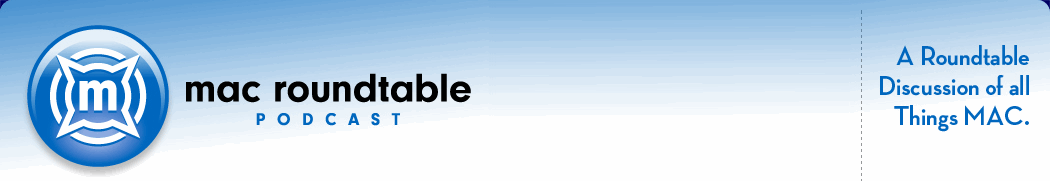


ICE.
In England the Ambulance Service promote the use of ICE (In Case of Emergency) contact details. They suggest that everyone should ensure a contact name & number is available to enable Paramedics/Police etc. to be able to contact the individuals you want in case of an emergency/accident. This makes sense.
They have suggested inserting ICE in your list of contacts on your phone. Well that’s fine but how will they access the details as the Phone will probably be locked?
So, the simple answer was to insert text on my locked screen image showing details of my ICE contact. Simple to do & ensures the rescue teams have your ICE details. I did look at an App to do this but they were awful & why bother when you can do it easily & for free?
Nick
Comment by Nick — July 19, 2013 @ 3:57 am
Thank you for the great information in this podcast! I think that everyone knows that we should do this, but actually getting around to it is difficult. Listening to this discussion made me actually WANT to get my digital life in order.
I just wanted to provide a quick tip (or link) to something that I’ve found useful in my process. At the AgileBits (1Password) blog, there was a post for a 1Password Emergency Kit. This was a great starting point for me to provide my loved ones with the important information needed to know how to navigate my digital life. It can certainly be customized for whatever a person may need. Here’s the link: http://blog.agilebits.com/2012/03/09/1password-emergency-kit/
Thank you for the information and for making the topic of the discussion entertaining to listen to.
-Greg
Comment by Greg Glasson — July 19, 2013 @ 8:28 am
Are you aware that Tim Verpoortens G+ account is still running. How do you remove yourself from the internet if you want to? You can do it through Google apparently. Leave instructions in your e-will?
Comment by Kate — July 20, 2013 @ 8:40 am
Chuck (I think) mentioned a problem with using a label maker to label power supplies, how they would heat up and eventually cause the label to fall off. A great solution to this problem I came up with is, instead of sticking the label on the power adapter itself, wrap it around the wire. Furthermore I wrap mine around the device end of the cord (rather than the power plug end) which avoids the heat issue altogether.
Here’s a picture showing what I’m talking about:
https://dl.dropboxusercontent.com/u/169813/IMG_2161.jpg
Comment by Donald Burr — July 21, 2013 @ 3:00 am
Just now getting around to listening to this show. Lots of great information and ideas. I ran across the following resource a few months ago and have started trying to fill it out in the event that something happens to me. My family would be in shambles without this information since I do all the banking, bill paying, backups, photo importing, subscriptions, etc.
http://www.erikdewey.com/bigbook.htm
Comment by Phil — August 2, 2013 @ 5:18 pm
Great show. Ironically, the same day that I listen to the podcast, I get an email from Crashplan saying that my subscription is going to expire in 6 days and if I don’t renew, I will lose my backup (see picture below). I found the 6 day advance warning a tad late (this was the only reminder….I would’ve expected one 30 days or 15 days out). But the big deal is that they will in fact delete your backup if your subscription expires. For someone with a 2TB backup that took over 2 months to create, that’s a big deal!
https://dl.dropboxusercontent.com/u/10789204/crashplan.tiff
Comment by Elena — August 6, 2013 @ 9:56 pm
I got this web site from my buddy who shared with me about this web page and now this time
I am browsing this web page and reading very informative articles at this time.
Also visit my web site – anatomy and physiology help – http://xoopsdev.virtueonline.org/portal/userinfo.php?uid=137786
–
Comment by http://xoopsdev.virtueonline.org/portal/userinfo.php?uid=137786 — January 9, 2014 @ 12:02 pm