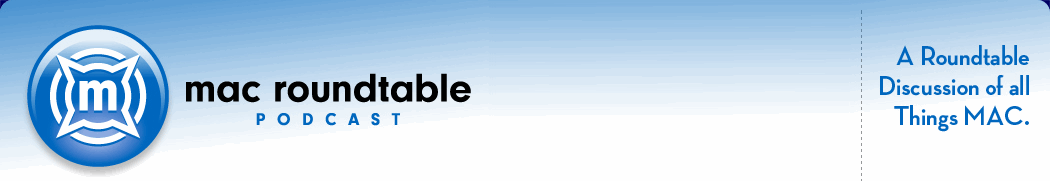Katie Floyd
Mac Power Users http://www.macpowerusers.com
Twitter: @katiefloyd
Allison Sheridan
NosillaCast Mac Podcast http://podfeet.com
Twitter: @podfeet
Don McAllister
ScreenCastsOnline http://www.screencastsonline.com
All About the iPad Blog http://allabouttheipad.tumblr.com
Personal Blog http://themacscreencastguy.com
Twitter: @donmcallister
Bart Busschots
Blog http://www.bartb.ie
International Mac Podcast http://www.impodcast.tv
Twitter: @bbusschots
WWDC isn’t having the annual design awards for OSX developers (only doing it for iPhone and iPad Apps) so ArsTechnica is doing the Ars Design Awards. To see the top nominees for the categories of Best New App, Best User Experience, Most Innovative App, Best K-12 Education App, and Best Student-created App, and to vote on the Reader’s Choice Award go to:
http://arstechnica.com/apple/news/2010/05/readers-choice-poll-for-2010-ars-design-awardsmac-os-x.ars
Recording Apps
Audio
- Wiretap Studio $69 http://www.ambrosiasw.com/utilities/wiretap/
- Audio Hijack Pro http://www.rogueamoeba.com/audiohijackpro/
- Garage Band
- Call Recorder (specific to Skype) $20 http://www.ecamm.com/mac/callrecorder/
- Quicktime 7 and X
Video
- iRecord quick and easy way to get video from your isight – developer site vanished though, so grab it quick! http://dl.macupdate.com/final/multimedia/23939/irecord1_1b.zip
- ScreenFlow – overpriced ($99) and annoying to use, but the least-crap I’ve found for screen Casting http://www.telestream.net/screen-flow/overview.htm
- QuickTime X – now Built in to OS X
- iShowU $29.95 http://www.shinywhitebox.com/home/home.html
- Snapz Pro X 2 $69 http://www.ambrosiasw.com/utilities/snapzprox/
- Camtasia for Mac $99 http://www.techsmith.com/camtasiamac/
- Jing free & cross-platform from http://www.jingproject.com/
International iPad launch
- Don and Bart give us the scoop from the source.
- Point 2 View $69 and cross-platform Windows/Universal Mac: http://www.ipevo.com/IPEVO-Point-2-View-USB-Camera_ep_58-1.html
Home Theaters
With the AppleTV rumors buzzing about, we talk about our home theater setup, our experiences with AppleTVs, Mac Minis, Boxee, ATV Flash, and others.
Picks:
- Katie – iTiVo and PyTiVo http://code.google.com/p/itivo/ http://pytivo.sourceforge.net/wiki/index.php/PyTivo#Download
- Allison – PaperDesk for iPad from http://mypaperdesk.com Lite version is free, paid is $2. create notebooks with text and drawing, change colors and line thickness, record audio, sync with text and drawing, change colors and line thickness, sync with mypaperdesk.com, can download pdfs, multiple pages
- Bart – MarsEdit 3 ($39.95 or $14.95 to upgrade from MarsEdit 2) http://www.red-sweater.com/marsedit/
- Don – ReelDirector for iPhone/iPad ($8) – http://www.nexvio.com/product/ReelDirector.aspx
Podcast: Play in new window | Download